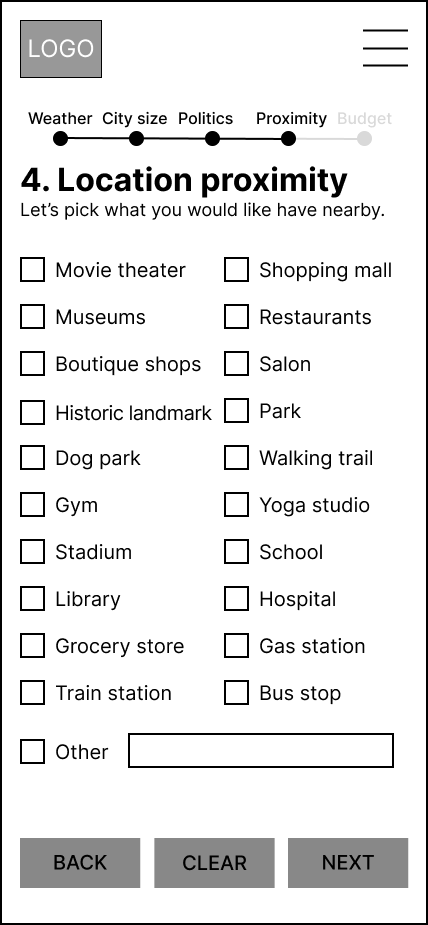Neighborhood Scout
Livability
Zillow
What do they do?
Give users detailed information about any neighborhood they choose.
Gives you overall information about any city, gives you suggestions based on affordability.
Lists homes for sale and rent, and gives you limited neighborhood information.
Strengths
Gives you crime rates, school ratings, reel estate appreciation, and other demographics
Simple, user-friendly, and free. Suggests nearby towns, based on the cost of living. Gives the top 10 places to live.
Widely popular home search site, you can enter home criteria for your search.
Weaknesses
Expansive memberships, limited free information, no suggestions, no past election statistics.
Very limited information that’s also misleading and not very accurate.
No neighborhood information, other than school ratings.